14 Essential Travel Apps for Backpackers
Posted on December 23, 2020
There are quite a few lists out there of best travel apps, but most of these are for people going on a quick holiday. If you’re going on a longer trip, you may want to load up your smartphone with some additional tools.
The following apps are especially useful if you’re going backpacking, if you’re travelling through multiple countries, or won’t have mobile data everywhere (as many of these apps can be used even when offline).

So let's get started.
#1 MAPS.me
MAPS.me is an awesome maps app that lets you download map data for a country or region so you can use it even when you have no data connection. This app was a serious life-saver when I was trying to find my way through the infinite windy alleyways of the medina in Fez, Morocco — not to mention many other places!
While Google Maps now also include a downloading function, I like the MAPS.me functionality better. It also lets you more easily star specific locations for later reference.
#2 Splitwise
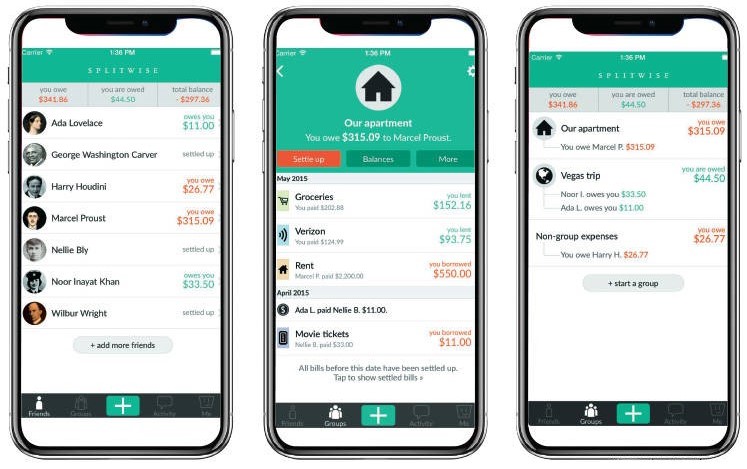
Are you traveling together? Then Splitwise is just amazing for splitting your bills.
I use Splitwise all the time when I’m traveling with a group or even when I’m traveling with my girlfriend. You can easily add expenses to the list, specify who it should be split with, and keep track of who’s paid.
The best feature is that you can automatically settle all your bills at the end of your trip. It looks at what everyone owes each other and then provides the simplest way for everyone to settle their bills.
#3 XE Currency
The best way to avoid getting overcharged abroad (or just making costly mistakes) is to have the latest exchange rates with you at hand all the time. XE Currency doesn’t need to be connected to the internet to work.
#4 Hostelworld
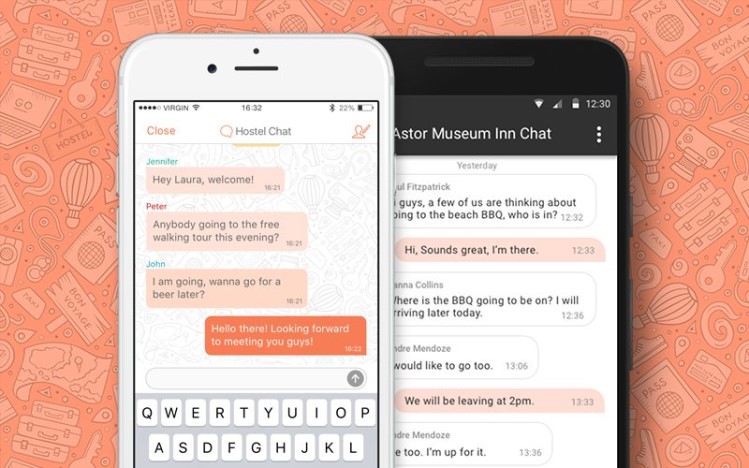
Hostelworld is the biggest hostel booking site, so if you’re a budget traveller chances are you’ll be using this app a lot. Once you’re already logged into your account, booking your next place to stay takes just a minute. (Psst, I also have some tips for finding the best hostels.)
#5 Skyscanner
The popular flight search engine Skyscanner has its own app, making it easier to search for flights on your smartphone or tablet.
#6 Momondo
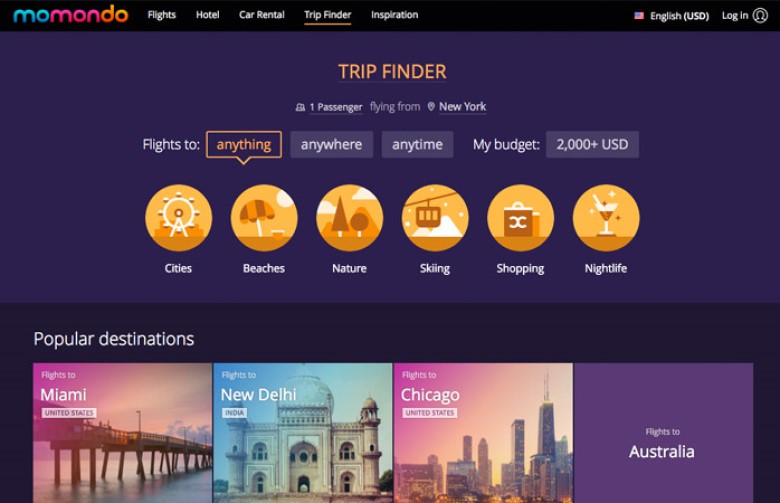
Momondo is my other favorite flight search engine, and like Skyscanner it’s fully independent so it includes as many carriers as possible. Get the most out of Momondo and Skyscanner by reading my tips and tricks for finding the cheapest flights.
#7 Pocket
Pocket lets you save any webpage for later reading. Just hit the share icon and select the Pocket icon, and you’ll be able to pull up this article or blog post from the Pocket app later. This is absolutely brilliant for stocking up on reading material before a long flight or bus journey. Pocket now also lets you save videos for later viewing!
#8 Duolingo
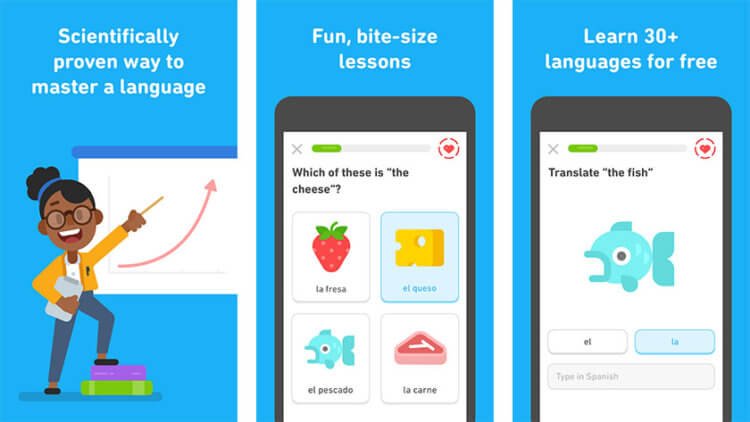
What better time to learn a language than while you’re fully immersed in that language on a trip? Duolingo makes language learning fun by adding game-like scoring and progression systems. It’s free and it’s excellent for learning the basics.
Unlock the Flirting pack and you can even learn such useful phrases as “I’m not drunk, I’m just intoxicated by you.” Hello there sexy locals.
#9 Rome2Rio
Rome2Rio is seriously the most amazing app for finding out transportation connections, even in the most remote places. Type in where you are and where you’re going and you get a list of bus, train, flight, and self-drive options.
#10 Trail Wallet
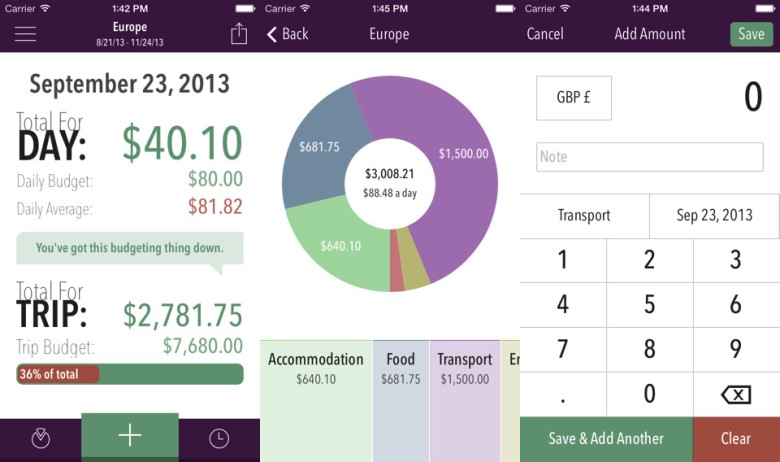
Trail Wallet makes it easier to track your daily travel budget and expenses. Supports 200+ local currencies, daily budget targets, spending categories, and much more.
#11 Prey
Prey helps you secure your smartphone, tablet, or laptop. It lets you track multiple devices in case it gets stolen or lost, and uses GPS and camera pictures to help you recover a lost device. You can even wipe your devices remotely.
#12 Google Drive
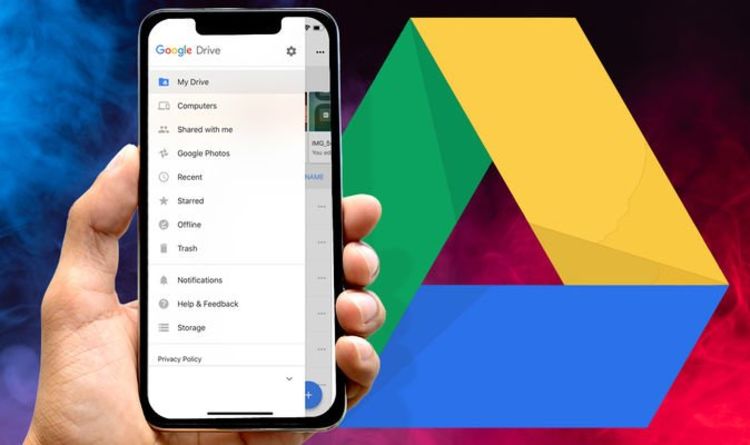
Speaking of data security, be sure to back up your shit. Seriously, I’m sick of hearing travellers tell me sob stories about how they lost all their photos. Make sure your phone is set up to sync with either Apple iCloud or with Google Drive (or with a competing service such as Dropbox or Microsoft’s Onedrive). Google Drive gives you 15 GB for free. I personally use the $2 a month plan for 100 GB of cloud storage, which gets synced across all my devices.
#13 Skype
Skype video calls are a fantastic way to keep up with your friends or family back home. But it’s also a great way to make cheap international calls! I’ve found this extremely useful in cases where I had to call the support desk of my bank or insurer while abroad. Just put a little credit in your Skype account and you can call numbers in your home country at local tariffs.
#14 Roadtrippers
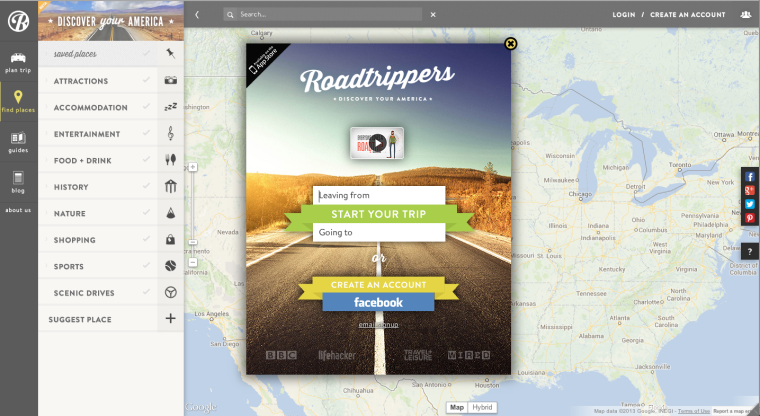
You have a considerable amount of flexibility on a road trip, but planning them requires effort. Try Roadtrippers the next time you're inspired to grab a car and go. The app allows you to map your route with up to 7 waypoints free of charge. After that, there's an option to upgrade to Roadtrippers Plus.
Along your route, the app will recommend local food options, roadside attractions, scenic stops and more. They even have pre-made guides for popular road trips.
Ben Hillery
December 27, 2020 at 11:31 am
I usually use mapsme while travelling and it helps me a lot. but recently I always got problem with this aps since navigation does not run well. It suddently stop navigates me and after a vew minutes running again. It happen many times so i have ever passes the pointed address many times. Could you tell me how to solve the problem or you also got the same problem as I do. Thank a lot
Maria
December 24, 2020 at 10:44 pm
Great post!! I use most of these apps. Thanks!
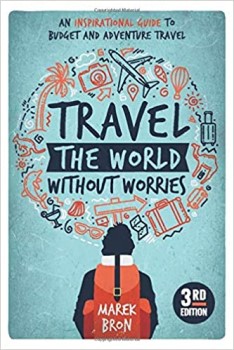
Daneka Smith
January 2, 2020 at 7:02 pm
Just a heads up: I’ve been using Wander Wallet (on iOS only at the moment) to quickly/easily track expenses for recent trips—it’s beautiful and works perfectly. It’s free to download and try as well (but needs a $4 in-app purchase to log more than 25 expenses). Highly recommended for your next trip!